
|

|

|
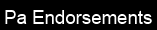
|

|
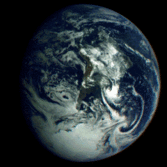

|

|
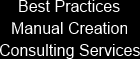
|
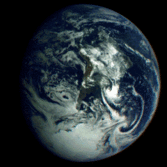
|
|
|||||||||
| Title Innovations™ |
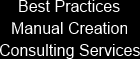 |
||||||||||
| Title agency automation for this century | and beyond | ||||||||||
| Volume 23 Number 1
Editor: John Granger |
https://www.TitleInnovations.com/pages/tinews.html
(610) 818-7005 |
March 2, 2023
John@TitleInnovations.com |
Word Perfect 2021 Forms |
TI V5.3 Endorsements
|
There are finally new 2021 Policies.
These have been around for a while and had a few false starts, but are now effective April 1, 2023.
There is a lot of optional information [in brackets] that was added at the top. This is mainly to give the lenders the property mailing address when title insurance insures a legal description. This takes up a good amount of space on Schedule A and can be modified or deleted.
As always before using compare your current forms and add any specific language you use in your area to the standard forms.
There are four new endorsements:
| 1231 | Single Tax Parcel and ID | $200 | |
| 1241 | Multiple Tax Parcels | $200 | |
| 1601 | Assignment and Date Down | 60% non-sale rate | |
| 1661 | Identified Exception & Identified Risk Coverage | $200 |
To use these new endorsements you will need to update your Title Innovations endorsement file.
There are sixteen revised endorsements: 500, 501, 710, 710-6.2, 810, 900, 1150, 1220, 1260, 1312, 1313, 1500, 1510, 1530, 1600
Copy the proper file to where you know it is. C:\Title Innovations\> EndorsePa2023.fmp12
Main Menu
Setup Menu
Endorsement Setup
Get past the Continue/Cancel
File
Import Records
File
Navigate to the updated Title Innovations endorsement file
Open
Import
Import
Control 0
Copy the new forms into your forms folder.
Examples: N:\Forms
C:\Title Innovations\Forms
Modify Line 59 Merge/Run to use the new form name.
Click Save & Compile
Test
| Repeat for | PPa1L-21, PPa2L-21, PPaHO-21, PPaO-21, PPaO1L-21, PPaO2L-21,
PPaResExp-21, PPaSF-21, PPaSFExp-21, TIRBOP 1231, TIRBOP 1241, TIRBOP 1601, TIRBOP 1661 |
Copy the new forms into your forms folder.
Examples:
N:\Forms
C:\Title Innovations\Forms
One by one, open each form:
PPa1L-21, PPa2L-21, PPaHO-21, PPaO-21, PPaO1L-21, PPaO2L-21
PPaResExp-21, PPaSF-21, PPaSFExp-21
TIRBOP 1231, TIRBOP 1241, TIRBOP 1601, TIRBOP 1661
Set the data source to be where your data source is.
My default is: C:\My Documents\Title Innovations\>
Save file.
If you have a Macros folder, repeat for the Macros folder.
Make a backup!
Copy the Forms Folder to Forms Backup Today's Date
Copy the Macros Folder to Macros Backup Today's Date
When you are ready to start using the new Policies
You should edit the Commitment forms to show the 2021 policy.
Your Commitment forms are so highly customized, it is easier for you to update your own Commitment forms.

Page Created October 1, 1999, Last Updated March 2, 2023
Copyright 1999 - 2023 by John Granger
All Rights Reserved